Cue numbering, and playing well with others
TL;DR:
How to write cue numbers with a system that lets you skip around, know where you are in your cue sheet, and be compatible with other departments…by working in blocks of ten.
The Story:
Some seasons are completely insane for me. It’s a common theme for designers – you’ve got maybe one too many shows on your plate, because something ran late or an opportunity came along that you had to take. Like any freelance-based business, you have to be organized and able to juggle multiple priorities and deadlines.
Two important elements to my workflow came early on. One is the use of digital scripts/prompt books, which I swear I will get to in another post. But the other crucial part for me is how I number my cues.
This may seem like a trifle – but it has allowed me to submit my cue sheet to the stage manager before tech begins, and gives me lots of room for error and the changes that can happen over the course of tech.
In this example, we are going to use a theatre production as an example. But I have used this for concerts and corporate events as well. I’m going to speak from the standpoint of sound, but it of course works for any department.
The Esoteric Bit:
The first thing to decide is what range your cues are going to be called. Maybe the lighting designer usually just starts with Cue 1 – pretty straightforward, right?
For sound cues, many companies/groups relegate sound cues to letters – A-Z, and some permutions if that isn’t enough or the design calls for a new cue between E and F – whether that’s E.5 or EE, whatever.
I hate that. I want all of the numerical freedom, and I can design fairly cue-heavy shows, especially if I am designing video as well. Plus, I want something that makes sense and is clear over the comm – no “T, as in train” or having to count how many times the stage manager said a letter to know what cue it is.
So in this example, I’m going to start with 300 – putting myself way above lighting, because the last thing you want is the stage manager to have to call more than one “Cue 22.”
My first cue is always 0.1 – or in this case, 299.1 (not shown in the example below). It’s the prep & setup cue & scripts before the doors even open.
I then work in blocks of ten. Here is how it goes:
300-309 – preshow, curtain, etc
310-319 – Act 1, scene 1
320-329 – Act 1, scene 2
330-339 – Act 1, scene 3
And so on. At the end of the Act 1, I jump up to the next block of 100 for Act 2. So Act 2 looks like this:
400-409 – intermission, curtain, etc
410-419 – Act 2, scene 1
420-429 – Act 2, scene 2
430-439 – Act 2, scene 3
If Act 1 has enough scenes to hit the 400s, then I’d jump to 500. Simple.
My cue sheet quickly starts to look like this:
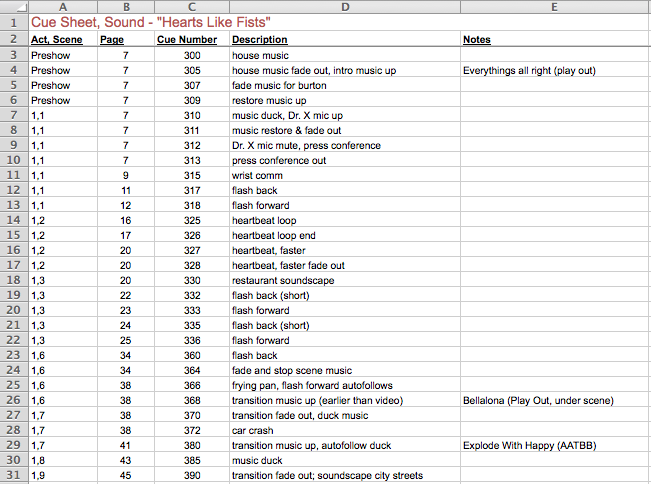
I have a couple of rules that keep this flowing:
xx0 cues = top of the scene/fade in
xx9 cues = end of the scene/fade out
Look at the cue sheet. Notice that at any given time, I can look at a cue number and know where in the show it is. Act 1, Scene 6 is always going to be in the (3)60s. Similarly, if I am designing on the fly – on paper or in the space – I know that if we are in Act 1, Scene 4, I should start at (3)40, so that I leave myself room for other parts of the show I haven’t designed yet.
This process allows you a lot of flexibility and room. Needing more than ten cues isn’t a problem, because every lighting system, etc allows for decilmal points. Older systems may only allow for tenths – 46.8, not 46.84, for example – but I rarely have any problems. (It would become a mouthful to call, too – be kind to your stage manager!) Yes, there are shows with unbalanced scene lengths or directors may edit the show and keep you from being numberically perfect – but that is the exception.
5 years and COUNTLESS shows later, I can attest to this system. My stage managers also find it easy to work, with because it is so predictable, and they can get my cue sheet early, even if I haven’t finished my design. And, because I work with Google Drive and use the native spreadsheet application, I share the cue sheet with them, giving them live updates, should I make a change.
Cheers!
-brian