Get your computer off the Internet during a show
TL;DR:
Writing a script in Qlab that will turn on or off your computer’s wifi, so you don’t have to remember to do it.
The Story:
Most people agree that your show computer should not be on the Internet – either because of downloading applications or updates that will impair your workflow, or because your computer may do things in the background and use system resources you might otherwise need. Macs can be a lot better about viruses from the Internet than PCs are, but the fact remains that if you don’t need the Internet for your show, you might want to stay off of it.
Sometimes, turning off the wifi is what you need in order to accomplish this. This script does it for you, so you don’t have to remember. Reversing the script will also enable your wifi – either after the show so you don’t forget, for XYZ reason, or to perform some function (like my automatic emailing the stage manager a show report of times that were generated in the course of the show).
The Esoteric Bit:
Once again we rely on an AppleScript to perform this function. I have created here two commands – one “On” and the other “Off.”
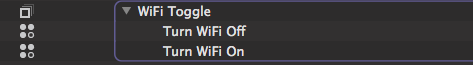
The script itself is as follows:
do shell script “networksetup -setairportpower en1 off”
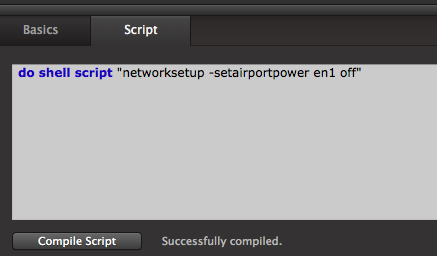
If you want to turn the wifi radio on, just change the word off:
do shell script “networksetup -setairportpower en1 on”
There is more to preparing your computer for live shows than turning off the wifi, but this is one part of it and this script may help. Combine it with a cue and you’re good to go!
Cheers!
-brian