Qlab templates, part 1
TL;DR:
Make a template of a show with all of the common scripts and cues that go into it.
The Story:
After I did a couple of shows with QLab, I quickly saw that there were a number of things that would repeatedly be useful, like my post about volume control. I was also learning new things quickly, and wanted them accessible. Now, years later, I use a lot of code in my shows, and don’t want to have to re-create my workflow every single time.
Qlab itself does not have a template feature, but I wanted a way to have a file I wouldn’t accidentally overwrite every time I wanted to start designing a new show.
The Esoteric Bit:
Here is a cool, under-utilized feature of OSX that can make this a real template. With your file closed, highlight it in Finder:
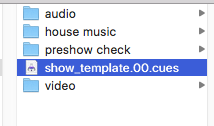
Now, right-click/control-click and selection “Get Info” (or type Command-I):
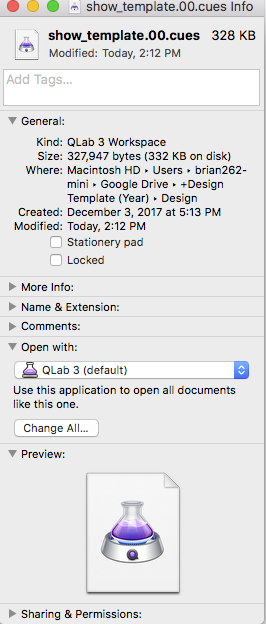
See the checkbox labeled “Stationary Pad”? Yeah, I didn’t know what that was either, for years. But, turns out that with that box checked, every time you double click to open your file, it actually DUPLICATES the file, preventing you from overwriting it. Neat!
I’ve used this on Word documents as well, creating run-of-show documents that I didn’t want to worry if I or someone else would open and forget to click “save as.” It works on all document types.
Next week, I will show you what goes into MY Qlab show template. That’s gonna be a deep dive, so make sure you stock up on the popcorn before next week.
Cheers!
-brian